Multidimensional Navigator 8 Webpage #
Most of the ARG takes place in the Multidimensional Navigator, a fictional piece of technology that is also our character M8. You can access it with the following link:
https://www.multidimensionalnavigator8.help/index-desktop.html
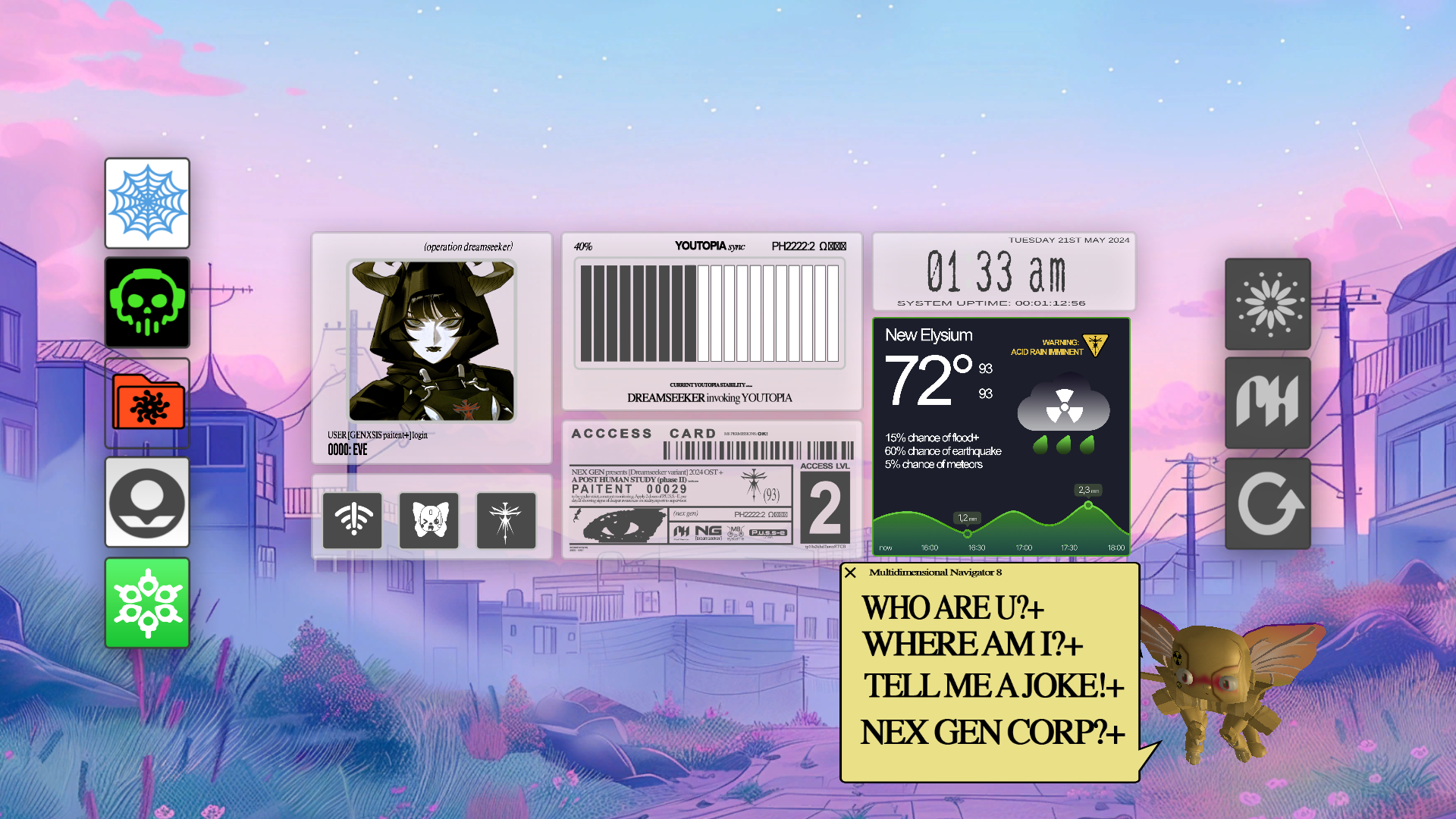
The dashboard upon login. It’s appearance has been pretty consistent for some time, with no new backgrounds/songs/users appearing or existing ones changing. It is now also possible to access the wi-fi.
Password #
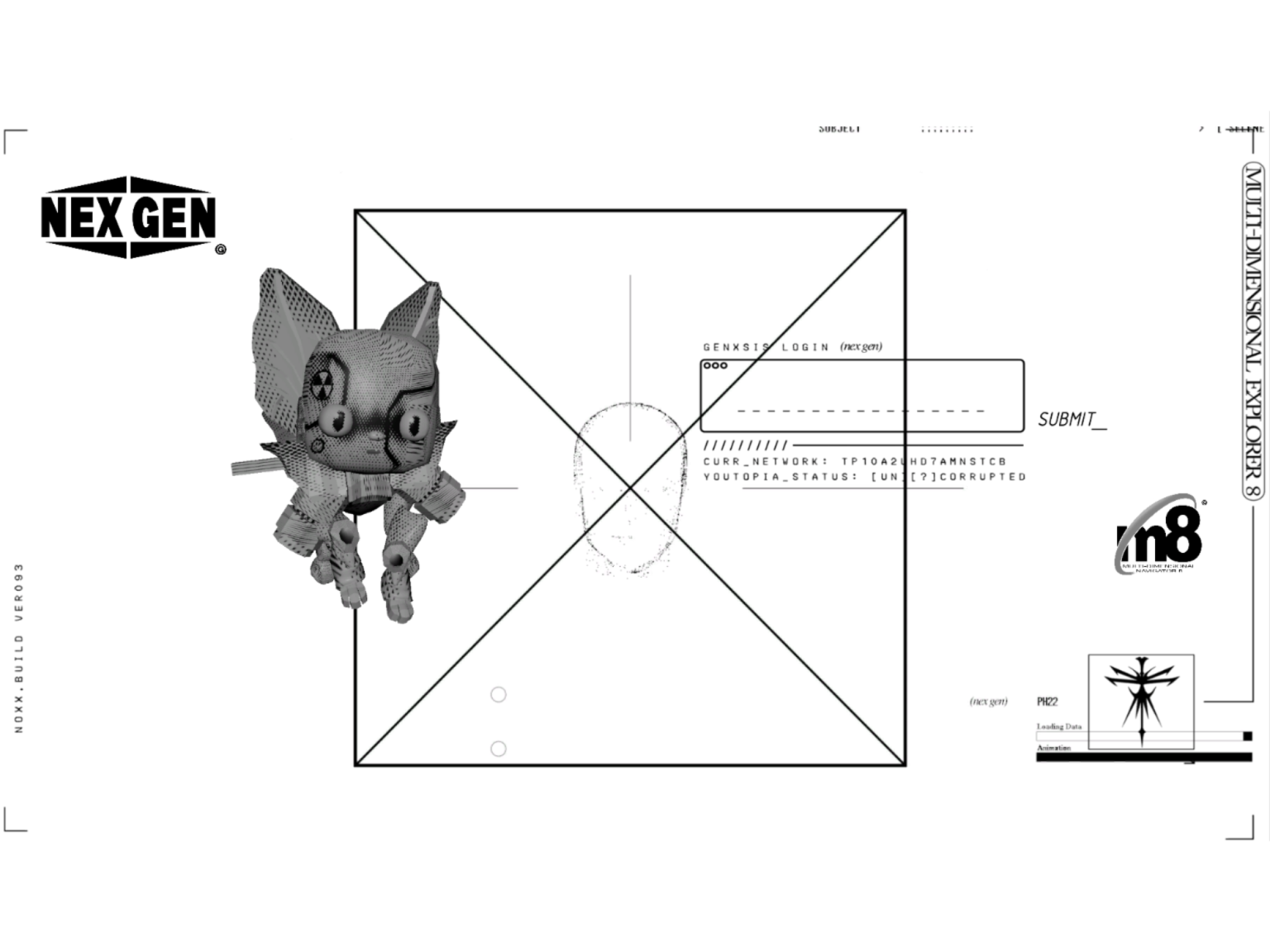
Password:
93934521The password to boot in safe mode is the serial number on the side of M8’s head. It can be found on the album cover (although the serial number is very tiny).

QR Code #
The QR code for the website was found at the end of the spectrogram in the song DIg It.

We do not recommend trying to scan this barcode, using the link above is much easier!
Website contents #
The web page leads us to what looks like a personal computer. Here we can find some music, some avatars corresponding to different characters and more. We have a folder on our computer FOR SOF, which will be the next step to unlocking the mysteries of Youtopia.
Access card #
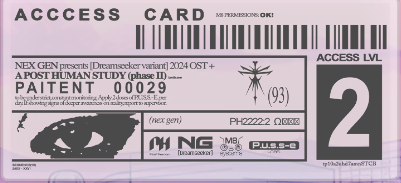
This access card seems to indicate who we are accessing the Multidimensional Navigator 8 as. The access level is currently at level 2, only being at level 4 for a brief while after the ARG first launched.
The content seems to read as following:
ACCESS CARD MS: M8 [illegible]-OK!
NEX GEN presents [Dreamseeker variant] 2024 OST + A POST HUMAN STUDY (phase II)
PATIENT 00029
ACCESS LVL 2
PH2222 0036
Nex Gen (93)
NG (symbol) MB (symbol) P.u.s.s-e (symbol)
The text below mentions something about two doses of p.u.s.s.-e a day and going ‘deeper’.
Youtopia Stability Meter #
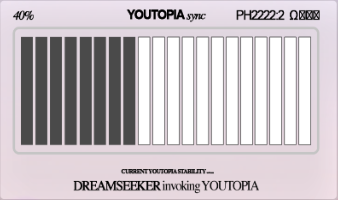
The stability meter seems to fluctuate slightly while you are visiting the page, not changing all too much as of 31/05/2024.
Weather Module #
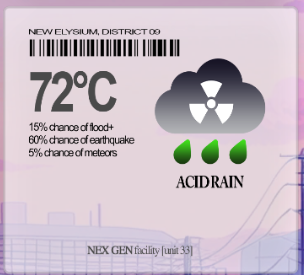
The weather as displayed before the 26th of May update. It was then changed to the image below for a while and currently displays this card again.
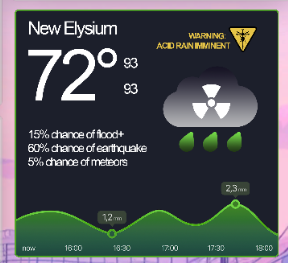
The weather as displayed after the 26th of May update for roughly 1-2 months.
Buttons #
The page also provides a button to manage your Wi-fi, which will likely be needed to access the browser. The Codek messaging app also states that it needs a connection to the internet. The website button with M8 on it shows us some system information.
The last button in the row shows us what looks like system specifications, including the serial number we used to access the webpage.
Website songs #
See article on the songs on the website. The player is called Nocturne.
Spyder #
Spyder is the in-universe web browser on the page.
Website Users #
The website users are all characters with their own dedicated pages.
Codek #
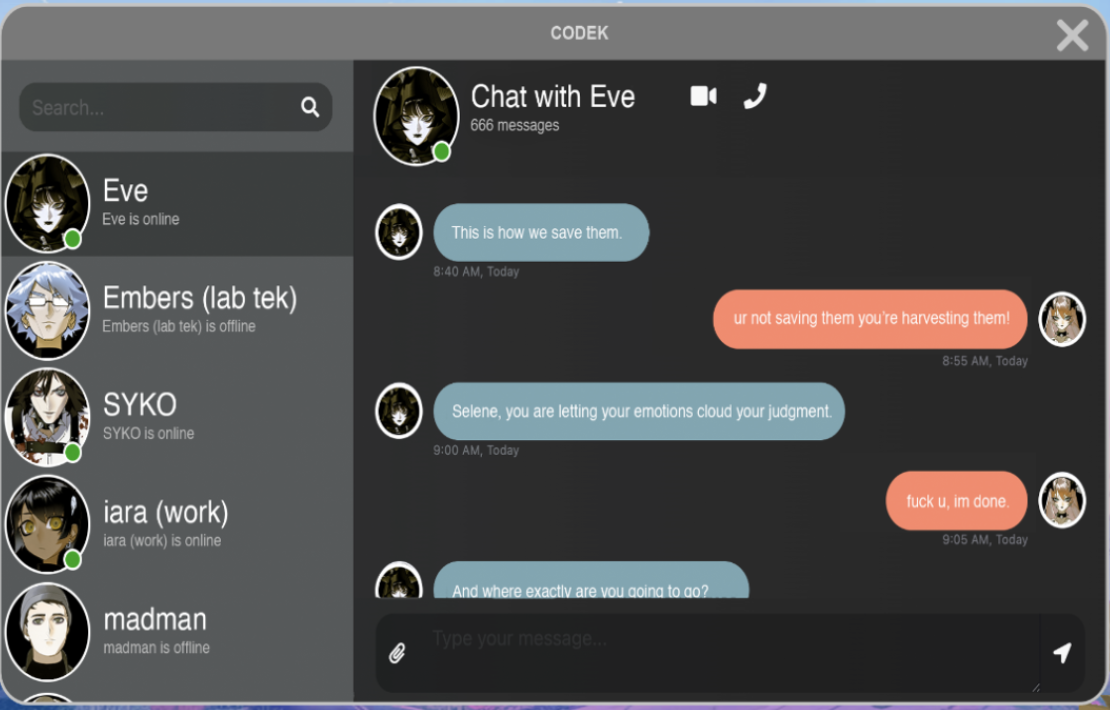
This dialogue is shown briefly before getting a message that we need to connect to the internet first to use the messaging app. After connecting to the wi-fi, we still sadly can not access the codek, since M8 is updating and a firewall prevents us from accessing the full capabilities of the wi-fi.
