Walkthrough: The Website #
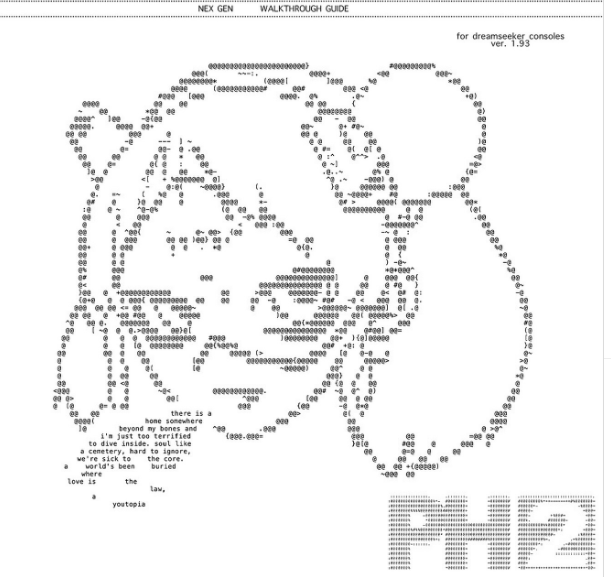
Welcome to the ARG walkthrough! This ARG is ongoing, so this page will update semi-regularly.
This page is intended for people who would like to play through the ARG chronologically. All spoilers are hidden until clicked. Passwords are case-sensitive. Try it now!
Click me for hints and solutions!
You can find hints and passwords on this page to help you through the ARG.Want to see an overview of all the files found so far? Check out the FOR SOF article. This wiki also contains many transcriptions for the files, so check out the files’ related articles if you are having trouble reading the files.
Quick navigation #
Since we are currently still unlocking the many files in the file folder, it is unknown when we will start a next step.
Step 0: Listen to the album #
You are probably here because you did this already! However, if you didn’t, go listen to the full album first. The [ost]’s also have relevance to the plot.
Additionally, you can get a feel for the setting and lore by watching the music videos and checking out Bring Me The Horizon on YouTube, Instagram, X and Threads.
Step 1: The Website #
The first step is to gain access to the ARG website.
Finding the website #
The first step is to find the website.
Hint 1
At the end of Dig It we hear a funny little robot and some weird sounds. There is definitely more hidden there!Hint 2
You're going to have to use some kind of tool to visualize audio, like Audacity.Solution
There is a hidden QR code in the spectrogram and it leads us to https://www.multidimensionalnavigator8.help/index-desktop.html.Now we will need to log in to the webpage.
Gaining access #
To gain access to the website we need to enter our first password.
Hint 1
To find the code, we need the serial number of M8, the robot on the website.Hint 2
Take a closer look at the album cover of NEx Gen.Solution
The serial number we are looking for is 93934521 and can be seen on the side of M8's head on the NEx Gen album cover.We’re in! Once you are logged into the website, you can click around to learn more about the different functionalities it has to offer. You can also read more about them on this wiki.
Want more details? The related articles on the wiki will tell you more about what you are seeing.
Continue to the next objective: unlocking the files in the FOR SOF folder.
Read More #
You can read more about the contents of the web page here:
